Top Tools to Grow Your Business
Your guide to the Best Tools to Grow Your Business. Includes answers to FAQs to help you choose the right ones for your business.
Are you using the right tools for your business?
Does running your business feel overwhelming to you sometimes? I know what that’s like. When I first got started, I knew it wouldn’t be easy, but I didn’t realize how many details and aspects I would have to constantly take care of!
What helped me was discovering how many tools were available on the internet. Seriously, there’s a tool for everything. And there are a ton of resources available that you may not know about, just waiting for you to take advantage of them!
The thing is, finding the best business tools can be time-consuming. But don’t worry — hunting down all the right tools isn’t going to be another chore on your to-do list. I’ve done the research for you!
Here are my picks for the best tools to grow your business.
Top Tools to Grow Your Business
This list is updated often so bookmark this page and check back regularly!
- Course Platform – Podia
- Graphic Design Platform – Canva
- Web Hosting Platform – GreenGeeks
- Email Marketing Platform – ConvertKit
- Video Marketing – Sendspark
- Scheduling Tools – Tailwind
 This post may contain affiliate links. Please read our disclosure for more info.
This post may contain affiliate links. Please read our disclosure for more info.
Course Platforms
Podia
Start your 14-day free trial here: Podia
Podia has everything you need to sell a variety of digital products without worrying about the tech. And it allows you to keep all of your products, content, customers, email subscribers, payments, and data in one place.
Who Is Podia For?
- Course Creators
- Bloggers
- Digital Product Creators
- Webinar Creators
- Businesses that offer memberships
What Can You Sell In Podia?
- Online courses (with the ability to host unlimited files, offer payment plans and more)
- Digital downloads of any kind
- Memberships (with the ability to create various membership levels)
- Webinars
Can I Accept Online Payments?
Podia allows you to set up both single and recurring payments as well as payment plans. You can also offer free trials and coupons.
Can I Create A Website?
Yes! With Podia, you can quickly and easily build a professional-looking website and add any kind of pages you need, including:
- Landing pages
- Contact page
- About page
- Sales pages
- And more
What are the Top Tools To Grow Your Business? (2020 Best Guide) These are the best blogging tools for beginners and pros. They can help you grow your blog and make more money blogging in 2020 and beyond.Click To Tweet
What Support Tools Are Available In Podia?
A live chat feature is integrated right into your store so you can communicate directly with potential customers. No plugins, integrations or add-ons required.
Plus, Podia has a complete email interface built in so you can create one-off emails, broadcast emails, or drip emails.
Can I Set Up My Own Affiliate Program in Podia?
One of the features that drew me to Podia was it’s ability to create your own affiliate program. You can easily set up an affiliate program in your store so that you can earn income when other people promote your products.
Why Should I Choose Podia?
There are dozens of online course platforms on the market. So why do I choose Podia? For one, ease of use. For another, cost-effectiveness. As business owners, we should always look for ways to streamline and make our systems as efficient as possible. We should also look for ways to cut unnecessary costs.
Podia brings together a number of capabilities in an easy-to-use system and a really affordable price. If you were to pay for separate tools for each of Podia’s capabilities, you could end up spending hundreds of dollars each year!
A Tip for Using Podia
One of the best ways to convert potential clients to sign up for your course is with webinars. Luckily, Podia has the functionality to create webinars (both free and paid!) built right into their platform.
Start your 14-day free trial here: Podia
Graphic Design Platforms
Canva
Start your free account here: Canva
I use Canva almost daily and consider it to be one of the most essential tools in my business. It’s also great for personal projects such as party invites, fundraising and event flyers, and cards. Here’s why Canva is one of the top tools to grow your business.
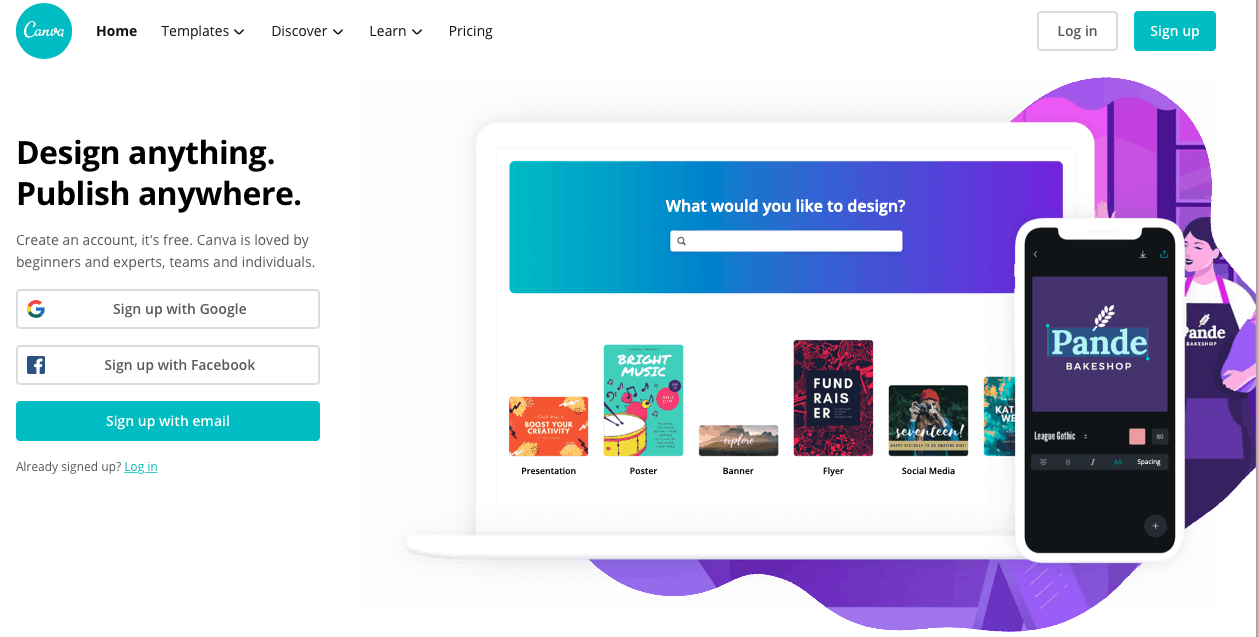
Who is Canva for?
Canva is for graphic designers, social media managers, and any other type of visual content creator who wants to create high-quality collateral such as social media images, presentations, and posters.
Can I use Canva for free?
There are three options you can choose from:
1. A free version, which is best for individuals and small groups working on quick projects,
2. The Pro version is $9.95/month, which has all the features the free version offers, plus the following:
- Create your brand’s visual identity with logos, colors and fonts in 1 Brand Kit
- One-click design resize
- 60,000+ free templates
- 60+ million premium stock images, photos, videos and graphics
- Upload your own fonts and logos
- Custom templates
3. The top tier option is Canva’s Enterprise version at $30/month, which has these features.
- Everything Pro has, plus:
- Establish your brand’s visual identity with logos, colors, and fonts across multiple Brand Kits
- Control what team members can see, access, and upload in Canva with brand controls
- Built-in workflows to get approval on your designs
- Protect any part of your design from team edits with advanced template locking
- Unlimited storage
- Single-sign on (SSO)
- 24/7 Enterprise-level support
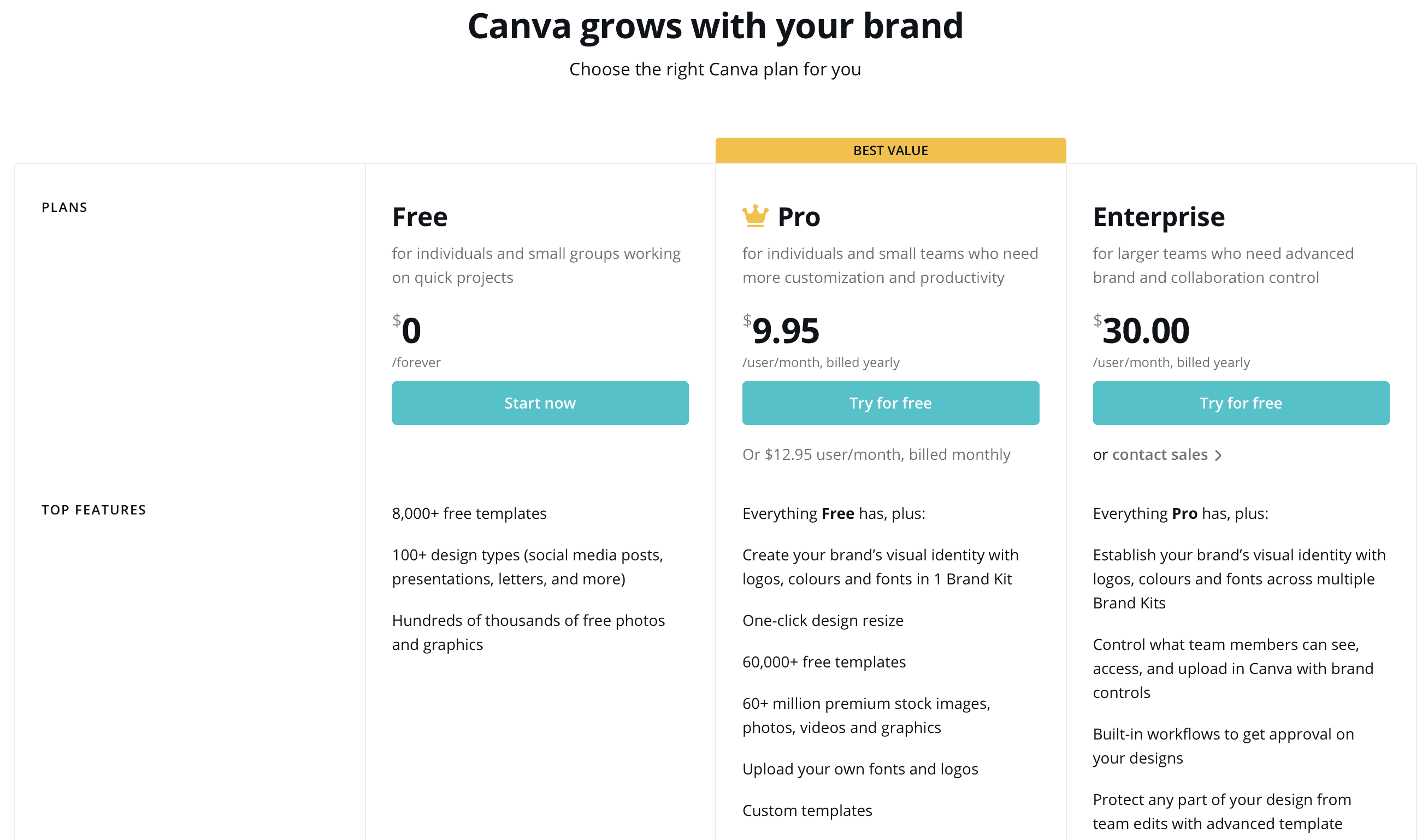
Can I create professional-looking images on Canva?
Yes! As a business owner, you already know the importance of having high-quality images. Even using Canva’s free version, you have access to free templates, logos, fonts, photos, and graphics. If you decide to go with one of the higher tiers, you’ll be able to use the free stock photo library as well.
Other extras include:
- One-click design resize
- The ability to create custom templates and upload your logos and fonts
- Downloading designs with a transparent background and customize download quality
- Exporting designs as animated GIFs or MP4 videos
Collaborating is made easy in Canva too. All three versions allow the following.
- Team sharing
- Sharing of view or edit access to designs with people outside of your team through a design link
- Sharing of view or edit access to designs with select people within your team
- Built-in commenting
- Built-in workflows to get approval on your designs
Canva definitely has you covered when it comes to your graphic and image design needs!
A Tip for Using Canva
Want to know a great way to increase engagement on your social media posts and add visual appeal to your blog posts? Illustrate information with shapes, icons, and colors! Canva has an enormous library of these elements that you can easily use in your designs.
Start your free account here: Canva
Web Hosting Platforms
GreenGeeks
Get started here: GreenGeeks
A reliable hosting platform with top-notch customer support is absolutely essential to running an online business. And that’ s why GreenGeeks is on my list of top tools to grow your business.
What is GreenGeeks?
GreenGeeks is a hosting platform offering multiple hosting options. Launched in 2008, they have been the industry’s leading eco-friendly web hosting provider by putting back three times the power they consume in the form of renewable energy. Your website will be “carbon-reducing” when hosting on their platform.
You will be able to choose where your site is provisioned because GreenGeeks has data centers in Phoenix, Chicago, Toronto, Montreal, and Amsterdam. All hosting platform benefits are available no matter which location you choose.
GreenGeeks offers WordPress hosting options, reseller hosting options, and VPS hosting options. Support is available 24/7/365 with a 99.9% uptime guarantee and a 30-day money-back guarantee.
What Does It Cost?
Their hosting options range from just $2.95/month to $11.95/month. Below is an overview of what you’ll get with each.
Who is GreenGeeks for?
GreenGeeks is perfect if you’re concerned about the carbon footprint of your business and want to make a difference. They cater to small and intermediate-sized businesses. They are a smaller company, but quality and speed capability isn’t sacrificed; in fact, GreenGeeks’ focus is high technology performance.
They make it easy to get started too. You can either transfer your existing domain name, or register a new one free of charge. If you’re already hosted elsewhere, they have specialists who can help you move your site free of charge. You can also launch your site on their platform using a Drag n’ Drop Website Builder or content management systems like WordPress.
A Tip for Using GreenGeeks
When working with your website, you’re bound to come up with questions. How do you do this? How do you fix that? What’s the best way to do this? The great thing is GreenGeeks offers 24/7 support to users! They’re quick to respond and one of the best help desks I’ve ever worked with.
Being able to speak to WordPress experts to answer any questions you may have is a huge time – and sanity – saver. I find this resource really helpful.
Get started here: GreenGeeks
Email Marketing Platforms
ConvertKit
Start your free account here: ConvertKit
One of the most valuable parts of your business is your list – your email list that is. So, a tool that allows you to easily and reliably collect emails addresses is key! ConvertKit does exactly that. Plus, it has features that allow you to automate your processes for collecting and responding to emails so you’re not creating them from scratch every time.
Sure, there are plenty of other email service providers out there, and I’ve tried several of them. But for me and my business, ConvertKit has always been the one that I can rely on and it’s the easiest, most intuitive one I’ve used. I recommend it to all my clients and business colleagues.
What is ConvertKit?
ConvertKit is an email marketing platform. Using it, you can create integrations with e-commerce, landing pages, membership site providers, and more. And with over 80 integrations, you’re sure to find the right tools for your business.
Who is ConvertKit for?
ConvertKit is aimed mainly at bloggers wanting to promote content from their website and email marketers who want to sell products in their e-commerce stores.
Can I use it for free?
The free plan is very limited, providing unlimited free landing pages and 30 premium email templates. Here’s a partial list of features of the free plan:
- Unlimited, customizable CTAs & signup forms
- 30+ premium landing page templates
- Unlimited traffic
- Customizable domain setup
- Mobile responsive designs
- Seamless Unsplash integration
- Manage 500 subscribers
- Send email broadcasts
- Subscriber tagging
If you’re just starting out, the free plan is a good start. But I recommended moving up to the next year when you can. It starts at $29/month for up to 1000 subscribers. Pricing goes up from there as your number of subscribers grows
Some features of the $29 tier:
- Unlimited, customizable CTAs & signup forms
- 30+ premium landing page templates
- Unlimited traffic
- Customizable domain setup
- Mobile responsive designs
- Seamless Unsplash integration
- Manage 1,000 subscribers
- Send email broadcasts
- Subscriber tagging
- Reporting
- Visual automation funnels
- Automated email sequences
If you purchase a plan for more than 5,000 contacts, they will take care of migrating your list to their system so you won’t have to worry about it.
You can create a landing page with ConvertKit, even if you don’t have your own website. So if you’re running a social media campaign, this is a useful feature. In addition, with ConvertKit’s system, tagging and segmentation is streamlined and easy, making it simple to do very specific automated campaigns to different groups of contacts. Their support team is quick to respond so you don’t waste time.
A Tip for Using ConvertKit
Your email subject lines matter! That’s why you want to test subject lines to see which ones lead to more opens. The great thing is ConvertKit makes it easy to do A/B testing so you can optimize your subject lines to get your readers opening your emails.
Start your free account here: ConvertKit
Video Marketing
Sendspark
Get started here: Sendspark
Sendspark is a video marketing platform that helps businesses engage customers with video emails. It allows you to easily record your cam, screen or both.
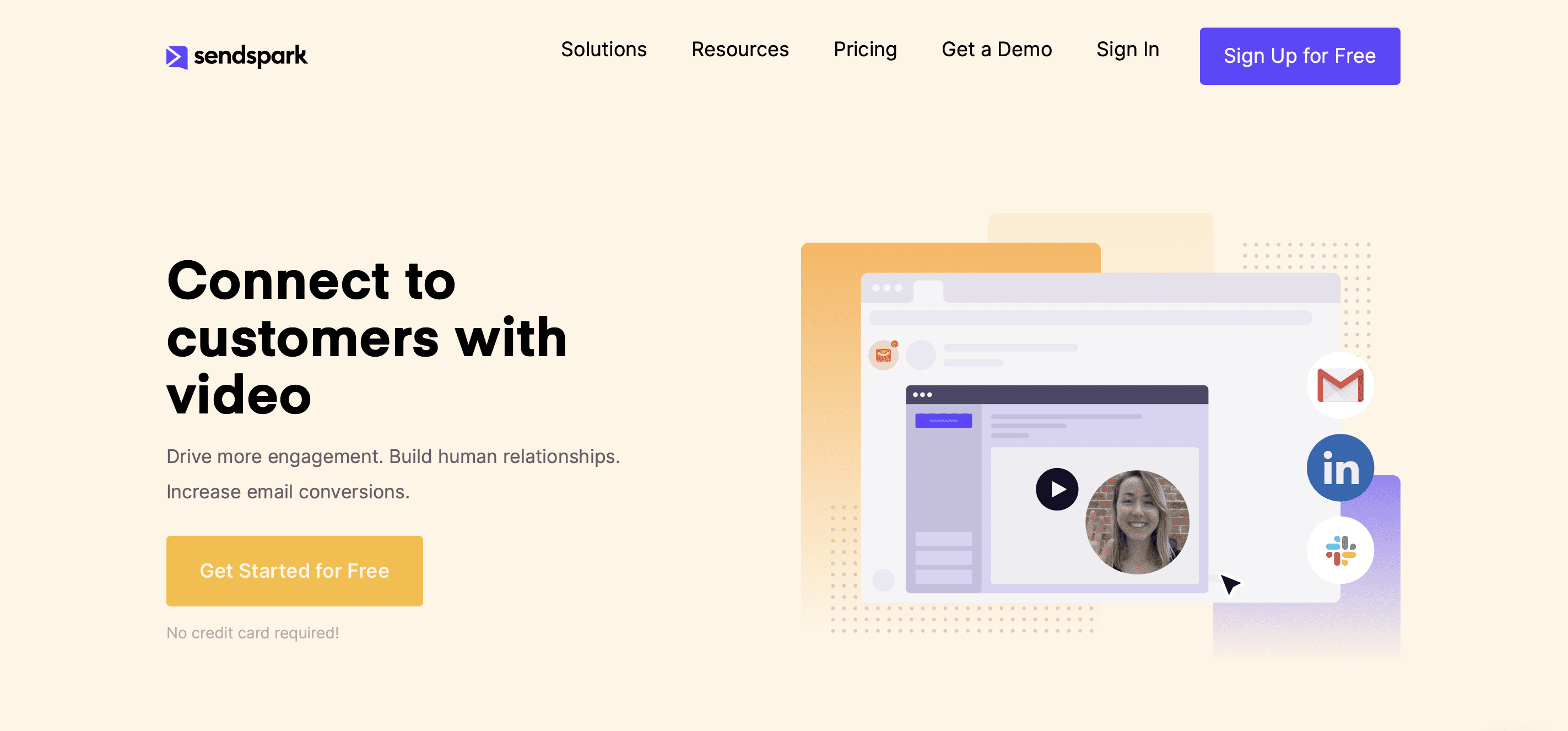
With Sendspark, you can record and share personal video messages to increase engagement and add a human touch. It’s easy to use with 3 simple steps:
- Record from Chrome or Brave
- Add personalization and branding
- Share in email or message
I use it to record videos to share with clients, customers, team members, and more. Here are just a few things I record and share.
- Sneak peek videos if I want to give a sneak peek into a new course or product
- How-to videos to show clients or customers how to use or customize a product they purchased
- How-to videos to show team members how to do a task, use a tool, or create something
- Walkthrough videos when I want to easily walk someone through how a product works
- And so much more!
I often repurpose these videos. For example, when I bring a new member onto the team, I no longer have to set up multiple meetings to show them how things work. I simply have them watch the how-to videos I recorded that are relevant to their duties.
If I have a new product, I can record a walkthrough video to share on the sales page. It makes it easier for potential customers to understand the benefits of the product and I can even re-share that video to social media!
Get started here: Sendspark
Scheduling Tools
Tailwind
Start your free account here: Tailwind
The importance of a consistent social media presence can’t be understated. I know you, as a savvy business owner, are already aware of this. If you need to organize your Pinterest and Instagram posting schedule, Tailwind can help you.
What is Tailwind?
Tailwind is a complete scheduling tool designed especially for Pinterest and Instagram. Using it allows you to gain control over posting to these social channels by scheduling your content ahead of time.
What can I do with Tailwind?
Tailwind offers multi-board pinning, scheduling optimization, hashtag lists, a drag-and-drop calendar, and more. There’s even a browser extension to save time by allowing you to create posts with a single click. You can also create a queue of pre-scheduled pins. Doing this allows you to manage multiple Instagram and Pinterest accounts and to collaborate with colleagues.
Plus, Tailwind has detailed analytics that allow you to track trends and activity and ensure you’re pinning the best content.
Can I use Tailwind for free?
They do offer a free trial, which enables you to try their features while scheduling up to 100 pins on Pinterest, and 30 posts on Instagram. The next tier is the Plus at $9.99/month for Pinterest, and $9.99/month for Instagram.
If you need more, you can add their PowerUps to your plan to accelerate your Pinterest growth.
A Tip for Using Tailwind
Did you know time matters when posting to social media? You want to make sure you post at the times of the day when your target is audience is most active. A great resource on tailwind is that it suggests the best times to pin on Pinterest and post on Instagram. This is great way to reach your audience at the best time, to optimize engagement.
Start your free account here: Tailwind
Related Article: Tailwind Tribes to Grow Your Pinterest Account
Run Your Business Efficiently
I hope you found this helpful! Now, you’ll be able to be more efficient at running your business. That’s the reason I’m here, after all! If you have questions about any of these tools, let me know.
Have your own top tools to grow your business? Share them in the comments!
Found this article helpful? Check out my Top Resources to Grow Your Business.


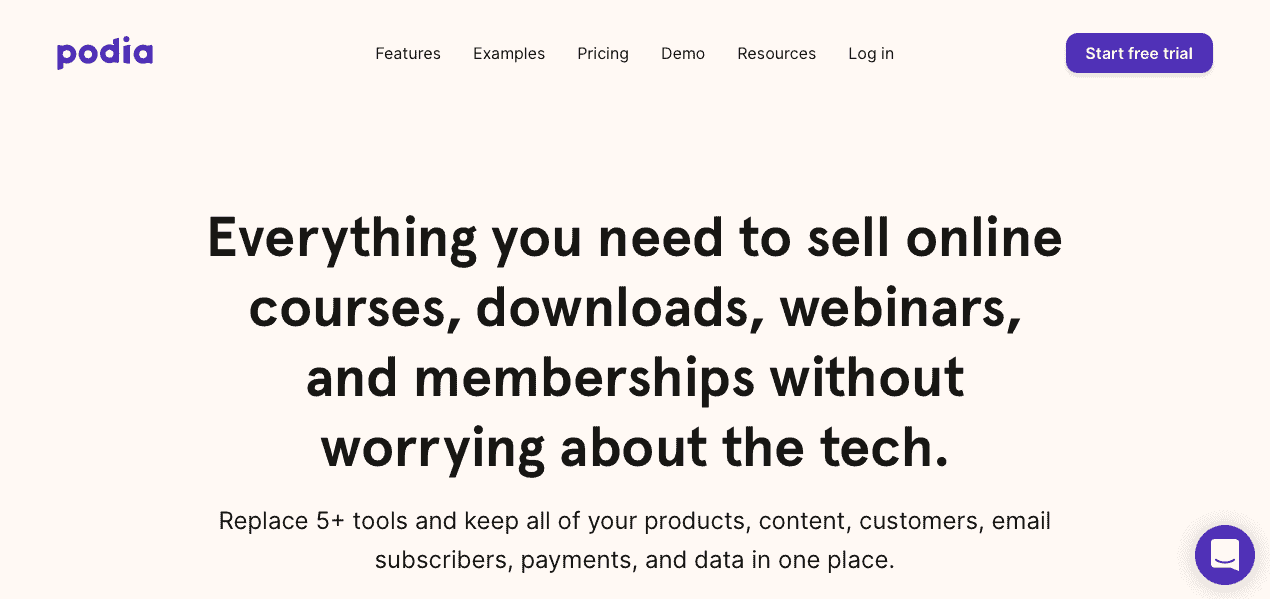
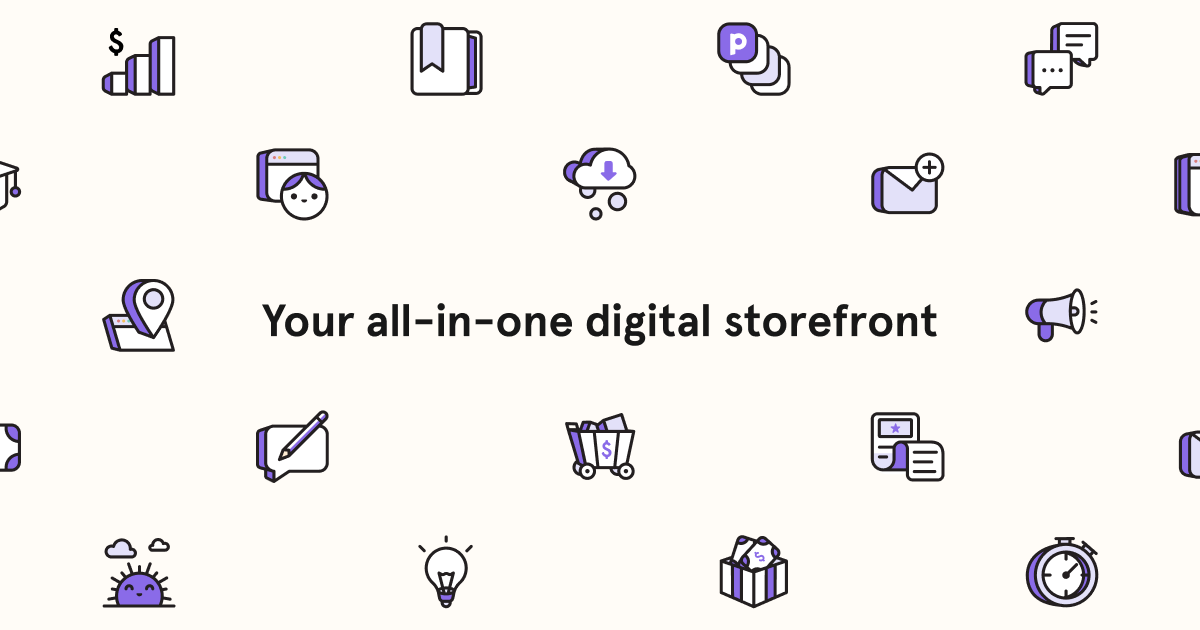
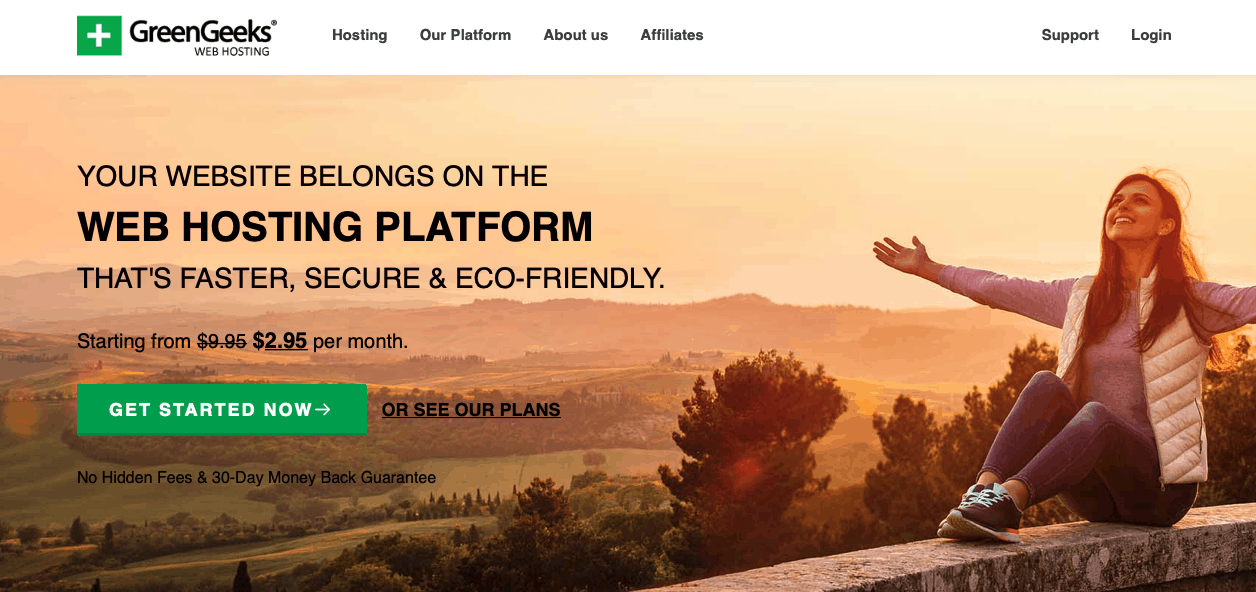
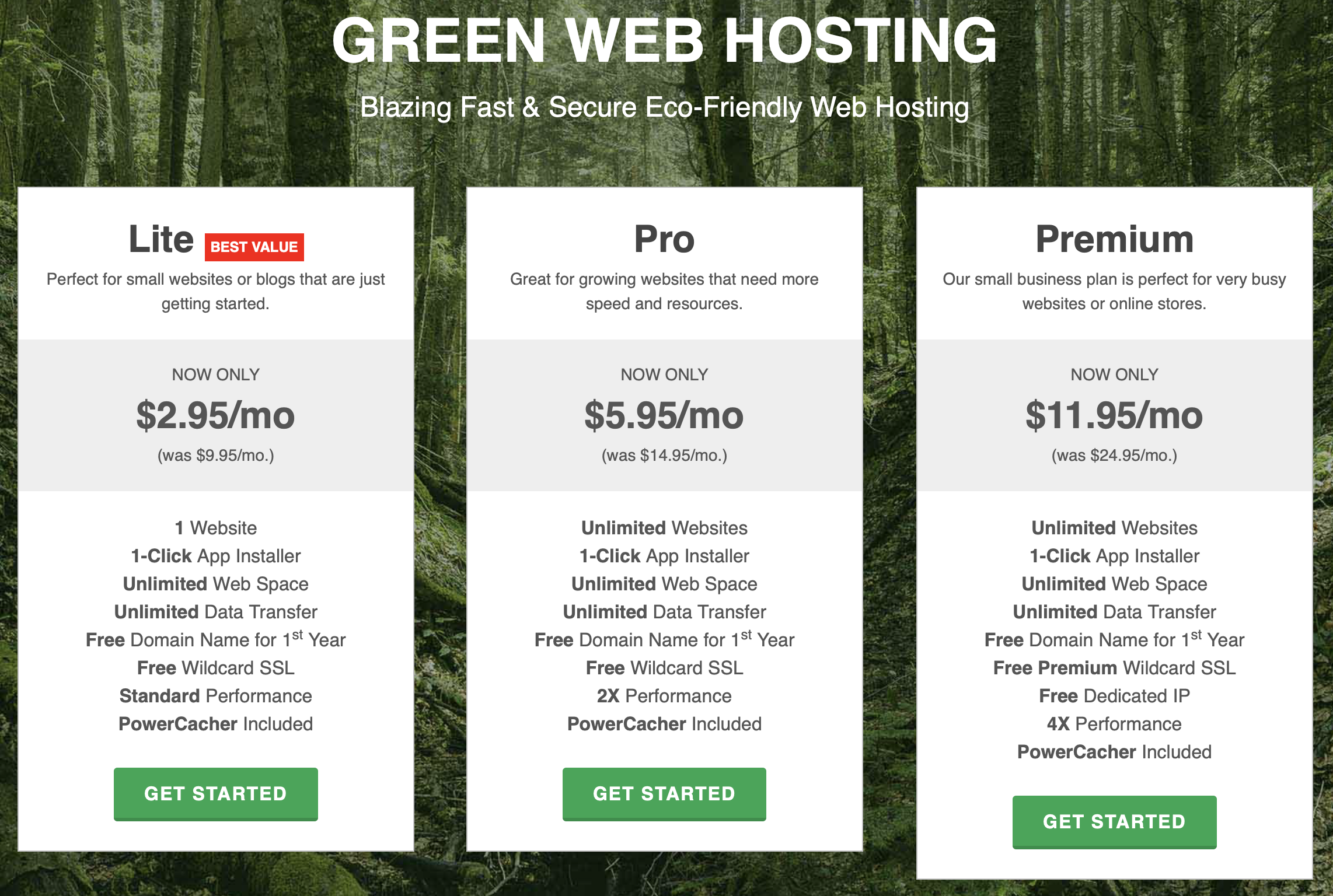
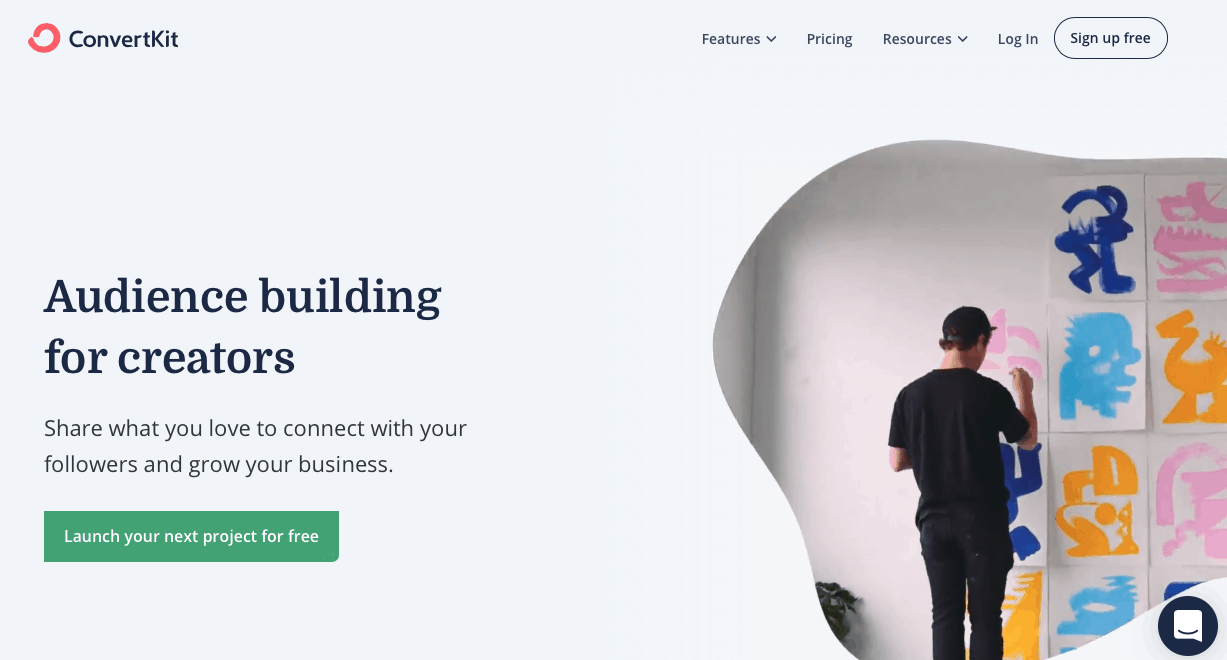
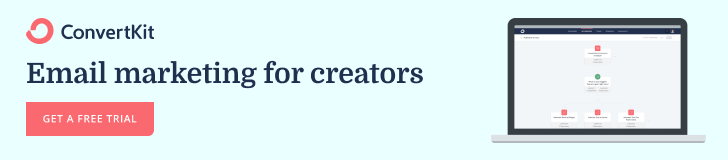
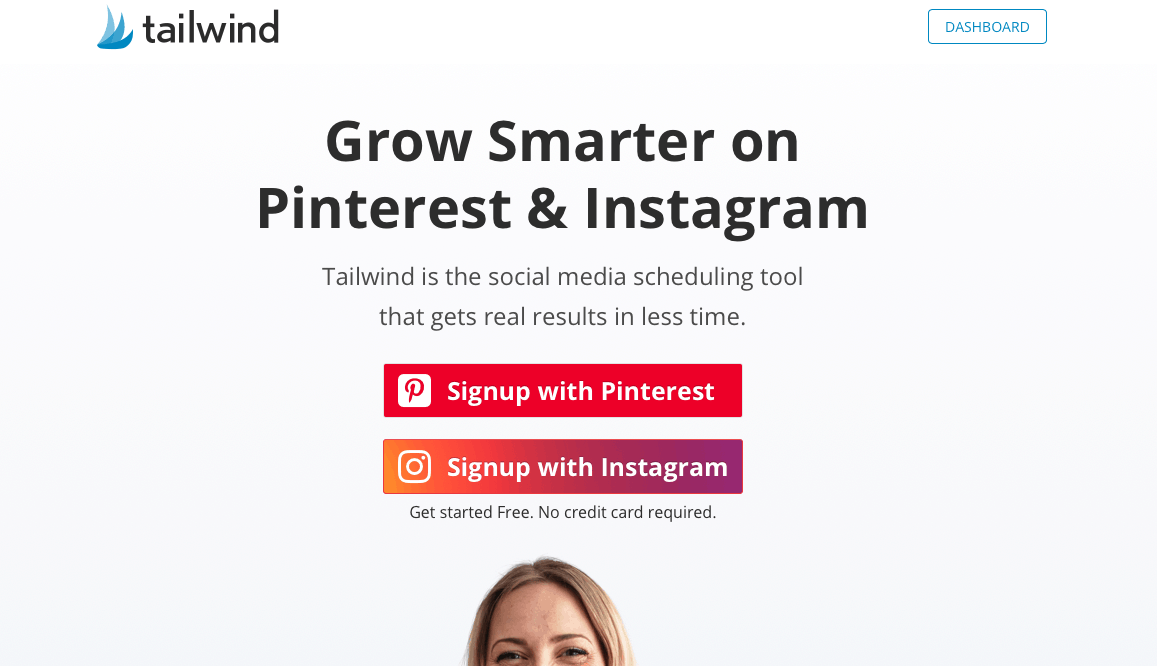
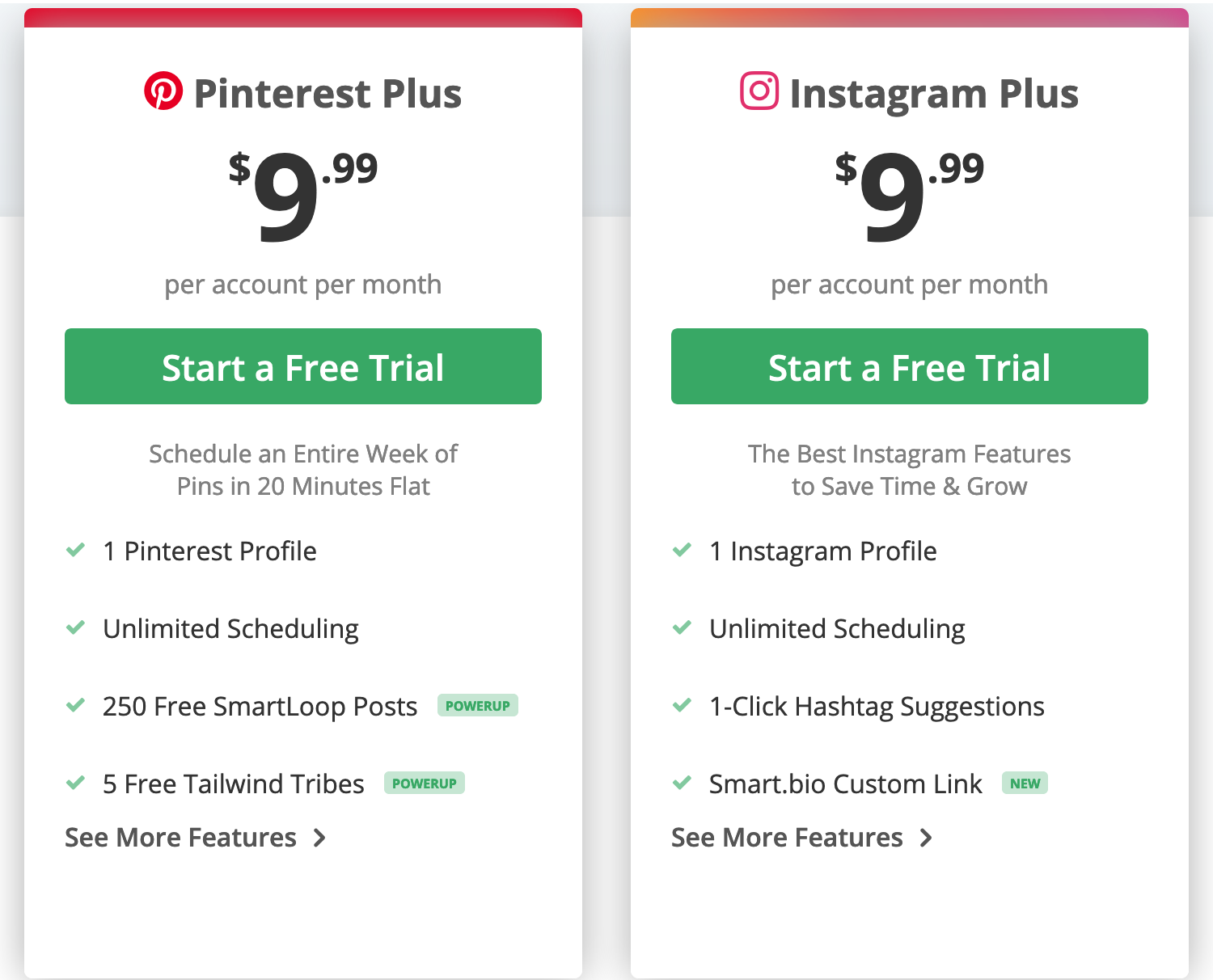
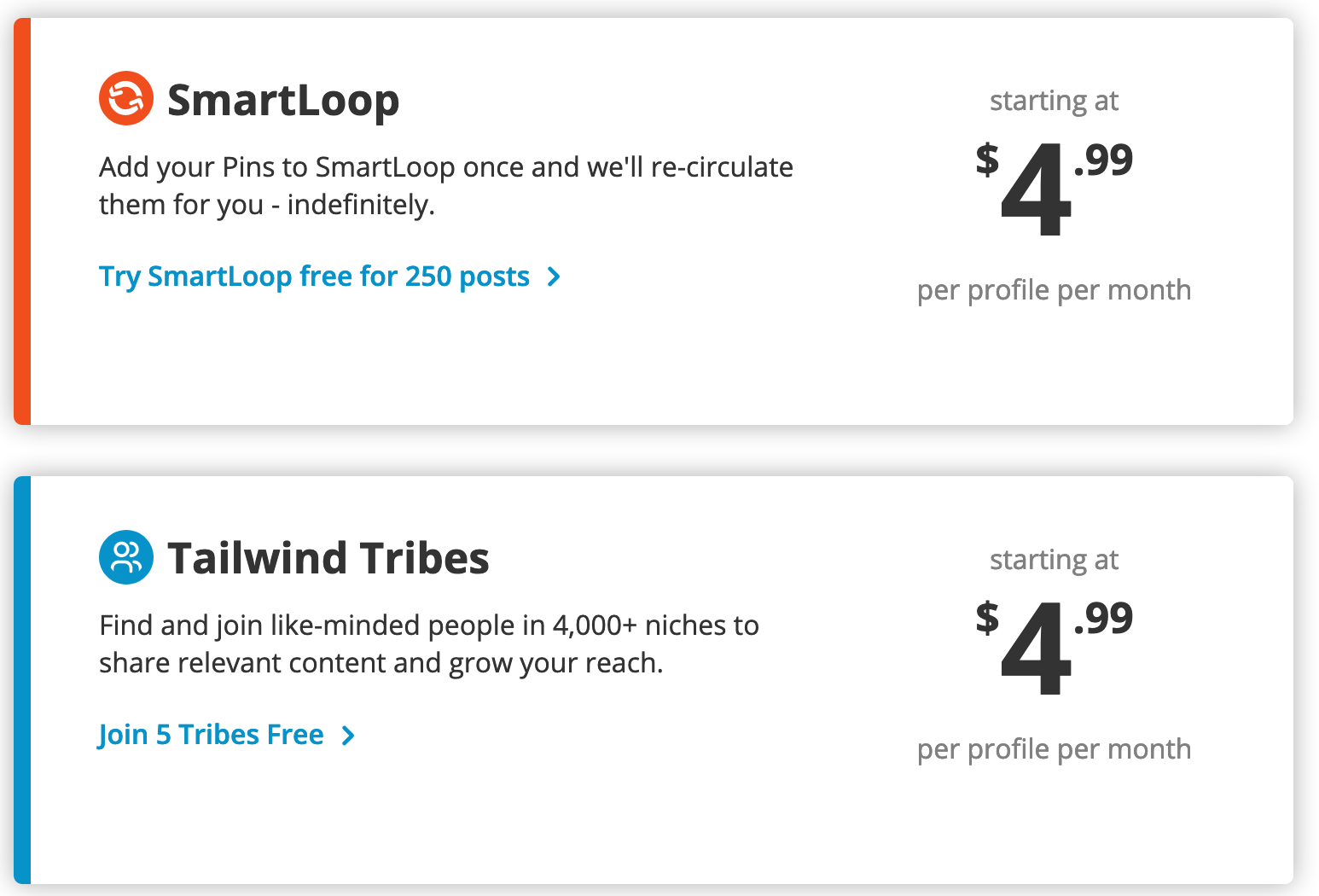
Great blog post! I love canva pro couldn’t imagine anything else
Thank you! Canva is great! I use it all the time.
This is awesome!! I love canva and tailwind but have been looking for an econmerce platform for selling digital downloads! Podia is definitely something I’m going to check out 🙂
Thanks for your comment! Yes Podia is a fabulous tool and highly recommend checking out! Let me know how you get on if you do or if you have any other useful tools. Would love to know.
Amazing list! You definitely did your research and I’ll be checking these out for my own blog.
Thank you Anj! Glad to know it’s helpful for you.
Brilliant blog post!! So concise and informative.
Thank you Alison!
This is a really useful post for me as I’m planning to setup my course and I am eagerly looking for an easy to navigate solution. Your description of podia is worth a try!
I’m thrilled you found it helpful. Good luck with your new course!
Currently, I’m using Canva. I’ll have to check out the other tools you mentioned.
Yes definitely have a look at them! Thank you for commenting Marissa!
Love themis thoroughly written post. Will definitely look into podia when I start creating courses.
Thank you Ruth! I’m glad this has helped you.
This is great information! Thank you for outlining what each program can do!
My pleasure! Hope it has been helpful for you.
Really useful. I love canva pro and tailwind, they are indeed very useful. Must check out podia, thank you for sharing!
Glad it was helpful for you Monica!
Wow this is phenomenal! Thank you for this!
Thanks! I’m glad it was helpful.
Great blog post absolutely love canva and have just recently started using tailwind.
I’m gonna have a look at podium interesting find haven’t come across this site before.
Thanks for the great info!
How are you liking Tailwind? If you’re looking for Tribes to join, check out my post Tailwind Tribes to Grow Your Business at https://lynnneville.com/tailwind-tribes/
These are some great tool ideas thanks for sharing
Of course! Thanks for stopping by and checking them out.
Great blog! It was very useful and had so many great insights. Thanks for sharing!
Glad you enjoyed!
I love using Tailwind. It allows me to organize my pins and posts. Knowing what time is best to pin and post has allowed me to be much more efficient with my time on social media.
Thanks for the comment! Yes agreed, I love Tailwind, such an easy and useful tool. Do you have any other helpful suggestions? Love to constantly learn & keep up to date with new resources.
Great tools! Honestly, I would be at a loss without Canva when it comes to Pinterest pin creation. It just makes the process SO much easier.
Thrilled to hear you enjoyed! I know right, Canva is such a helpful tool! If you have any other useful resource suggestions let us know we’d love to hear!
Thanks for sharing these tools! I absolutely LOVE Canva and have found Tailwind to be incredibly helpful (especially using Tribes). I’ll have to look into Podia when I’m ready to create a course. It’s good to know that you can also use it to sell digital products and offer an affiliate program.
Thanks for the comment! Yes Canva is such a useful and efficient tool to use. Yes let me know how you get on with Podia, and if you have any other tool suggestions let me know! Love to learn about new tools.
Needful content. Keep creating content like this! Tons of love for you
Glad to hear you enjoyed! Thanks for the comment!
You have three of my favorite tools on here, ConvertKit, Tailwind, and Canva. I use these three regularly and love them. I use Teachable for my courses and eBook but I keep hearing that Podia is easier to use and I like the look. I may check it out soon before I launch a full course because I’m sure switching everything over is not going to be fun. Great list!
Thanks for the comment! Glad to hear you use these tools too! So easy and efficient to use. Wouldn’t know what I would do without them. Let me know if you suggest any others? Love to keep learning new tools!
There are so many blogging tools and WordPress plugins it gets confusing what to use and what now.
Having said that, since I want more Pinterest traffic,Tailwind is the tools I’m aiming for as soon as financials allow.
Thanks for the comment! Yes give Tailwind a go! Let me know how you get on when you try it. Also if you have any other useful tool suggestions let me know.
Very informative, totally recommend to business owners! Thank you for a well-detailed article!
You’re very welcome!
Saved as a favorite, I like your web site!
Thanks, Jada!
Great content. I have used Canva. Will try using the ones you suggested. Thanks.
Will be trying those I haven’t use yet.